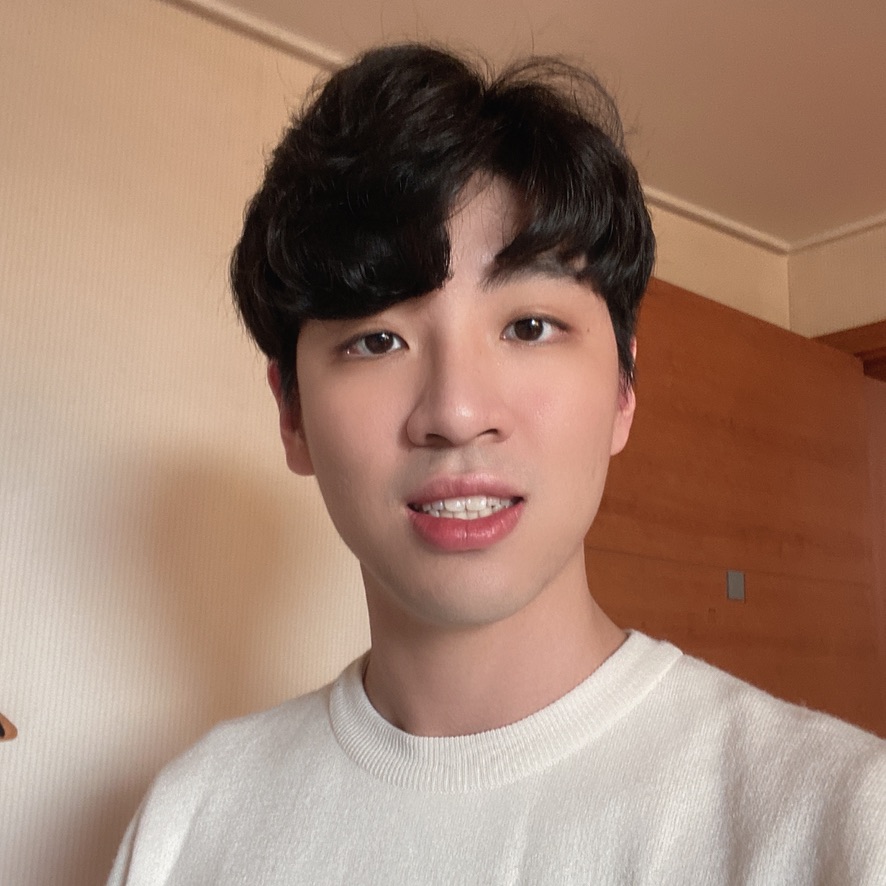시작하기에 앞서
깃 상태와 취소 그리고 Stash에 대해 알아보자.
Git status & undoing
git commit
#gogo.txt 를 생성하고 add하지 않고 commit 한 경우
$ git commit
On branch master
Your branch is up to date with 'origin/master'.
Untracked files:
gogo.txt
nothing added to commit but untracked files present
#gogo.txt를 해결해야함 해결한 후
$ git commit
On branch master
Your branch is up to date with 'origin/master'.
nothing to commit, working tree cleangit status
- add 한 이전
$ git status
On branch master
Your branch is up to date with 'origin/master'.
#add를 하지 않고 생성만 한 후 status 를 본 상황.
Untracked files:
(use "git add <file>..." to include in what will be committed)
gogo.txt
nothing added to commit but untracked files present (use "git add" to track)- add 한 이후
$ git status
On branch master
Your branch is ahead of 'origin/master' by 1 commit.
(use "git push" to publish your local commits)
Changes to be committed:
(use "git restore --staged <file>..." to unstage)
new file: gogo.txtcommit 메시지 작성하기 (메시지 없이 commit 한 경우)
$ git commit
# Please enter the commit message for your changes. Lines starting
# with '#' will be ignored, and an empty message aborts the commit.
#
# On branch master
# Your branch is ahead of 'origin/master' by 1 commit.
# (use "git push" to publish your local commits)
#
# Changes to be committed:
# new file: gogo.txt
#빔 상황에 빠졌다!-
편집(입력모드) : 단축키
I- 문서 편집이 가능
-
명령 모드 :
escdd: 라인삭제wq: 저장 및 종료 (w:write저장q:quit종료)q!강제 종료 (q:quit종료!강제)
vim adventure 라는 게임을 통해 vim 을 학습 할수 있다. 시간이 나면 해보자
log
커밋은 해시 값에 의해서 구분된다.
(commit 옆의 값)
$ git log
commit 75767bea66848e61476fb098e1833d80449ee1cb (HEAD -> master)
Author: choihwan2 <choihwan2@naver.com>
Date: Wed Dec 18 09:40:03 2019 +0900
Add a. txt
* a.txt 내용 추가
* blahblah
#~~~밑에 줄줄줄
$ git log -1
commit 75767bea66848e61476fb098e1833d80449ee1cb (HEAD -> master)
Author: choihwan2 <choihwan2@naver.com>
Date: Wed Dec 18 09:40:03 2019 +0900
Add a. txt
* a.txt 내용 추가
* blahblah
$ git log -1 --oneline
75767be (HEAD -> master) Add a. txt좋은 commit 메시지를 위해 언제나 노력하자 다양한 회사 기술블로그를 참고하는게 좋음.
commit undoing
- 커밋 메시지 수정
$ git commit --amend
Add a. txt
* a.txt 내용 추가
* blahblah
# Please enter the commit message for your changes. Lines starting
# with '#' will be ignored, and an empty message aborts the commit.
#
# Date: Wed Dec 18 09:40:03 2019 +0900
#
# On branch master
# Your branch is ahead of 'origin/master' by 2 commits.
# (use "git push" to publish your local commits)
#
# Changes to be committed:
# new file: gogo.txt
#
# Changes not staged for commit:
# modified: Git status & undoing.md
#커밋 메시지 수정하는 경우 해시값이 변경되므로, 다른 이력으로 관리가 된다.
따라서, 공개된 저장소[원격저장소]에 이미 push 한 경우 절대 수정해서는 안된다.
commit 을 역사라고 생각하고 역사를 바꾸려는 시도는 가능하면 하지말자.
-
특정 파일 추가하기
c.txt파일을 같이 커밋하려고 했는데add를 하지 않고 커밋 해버린 경우.
$ git add c.txxt
$ git commit --amend
# add하지 않았던 c.txt를 add하고 commit --amend 로 시점을 돌려서 commit 을 한다고 생각.Staging area
- 커밋 이력이 있는 파일 수정 하는 경우
$ git status
On branch master
#변경 사항인데 staging은 아닌 상황.
Your branch is ahead of 'origin/master' by 3 commits.
(use "git push" to publish your local commits)
Changes not staged for commit:
(use "git add <file>..." to update what will be committed)
(use "git restore <file>..." to discard changes in working directory)
modified: a.txt
no changes added to commit (use "git add" and/or "git commit -a")
$ git add a.txt
# git add로 staging에 올림.
$ git status
On branch master
Your branch is ahead of 'origin/master' by 3 commits.
(use "git push" to publish your local commits)
Changes to be committed:
(use "git restore --staged <file>..." to unstage)
modified: a.txtadd 취소하기
$ git restore --staged <file>
# 다시 내려와!!
$ git status
On branch master
Your branch is ahead of 'origin/master' by 3 commits.
(use "git push" to publish your local commits)
Changes not staged for commit:
(use "git add <file>..." to update what will be committed)
(use "git restore <file>..." to discard changes in working directory)
modified: a.txt
# 내려왔음 ㅠㅠ..
no changes added to commit (use "git add" and/or "git commit -a")-
구 버전의 git 에서는 아래의 명령어를 사용해야 한다.
$ git reset HEAD <file>
WD 변화 삭제하기(되돌리기)
git에서는 모든 commit 시점으로 되돌릴 수는 있다.
다만 WD 삭제하는 것은 되돌릴 수가 없다.
$ git status
#지워진 파일 확인
$ git status
On branch master
Your branch is ahead of 'origin/master' by 3 commits.
(use "git push" to publish your local commits)
Changes not staged for commit:
(use "git add/rm <file>..." to update what will be committed)
(use "git restore <file>..." to discard changes in working directory)
deleted: .gitignore
modified: Git status & undoing.md
deleted: a.txt
deleted: b.txt
deleted: c.txt
$ git resotre <file>
# 지워진 파일을 돌아가자. 혹은 그 시점으로 돌아간다-
구버전 git 에서는 아래의 명령어를 사용해야 한다.
$ git checkout -- <file> # 과거에 친구와 함께 팀플할때는 이거 썼었는데..
Stash
변경사항을 임시로 저장 해놓는 공간.
1. feature branch에서 a.txt 변경 및 커밋
2. master branch에서 a.txt 수정 (add commit 상태)
3. merge stash 저장
$ git stash
Saved working directory and index state WIP on master: c489627 Update:Git status.mdstash 목록
$ git stash list
stash@{0}: WIP on master: c489627 Update:Git status.md해결
$ git stash # 임시 공간 저장
$ git merge feature # 병합
$ git stash pop # 임시 공간에서 병합.
# 충돌 발생, 해결 후 작업 이어가기Reset vs Revert
공개된 저장소[원격 저장소]에 push 된 이력은 절대 reset 하지 않는다.
혼자 하던 일을 지워버리고 잊어버리는건 가능하지만. 팀으로 할 경우 충돌이 일어난다.
$ git reset [해시코드]기본 [--mixed]: 이후 변경 사항을 WD에 위치시켜줌--hard: 이후 변경 사항이 모두 삭제함.주의--sort: 지금 작업하고 있는 내용(WD) 및 변경 사항을 WD에 유지시켜줌.
Revert
해당 커밋 으로 되돌렸다는 이력 (rever commit)을 남긴다. 즉, 다른 사람과의 작업에 방해가 적어진다. 지금까지 해왔던 것 위에 새로운 commit 을 생성하는 것이니
$ git revert [해시코드]- vim -> 커밋 메시지 작성
후에 찾아보기
- github student pack
- jetbrains 학생 - IDE(통합개발환경)
- notion student